Quick Tip: Notifications in the New Forum Experience

Did you see a new notification light up on your forums menu?
You’ll receive notifications when other forums members have replied or voted on posts where you’ve interacted. You’ll also receive notifications when new discussions are started in groups that you are members of or when there is a new message from Amazon. You can view notifications by clicking on the “Notifications” tab in Seller Forums.
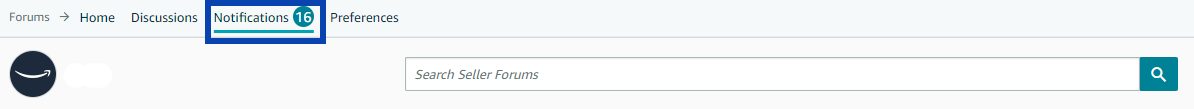
You can also modify your notification preferences! To do this, navigate to the “Preferences” tab. You can choose to enable or disable all notifications, or individual notifications. Don’t want to miss a beat? Toggle both the “Select all categories” and “Allow Notifications” options to enable everything.
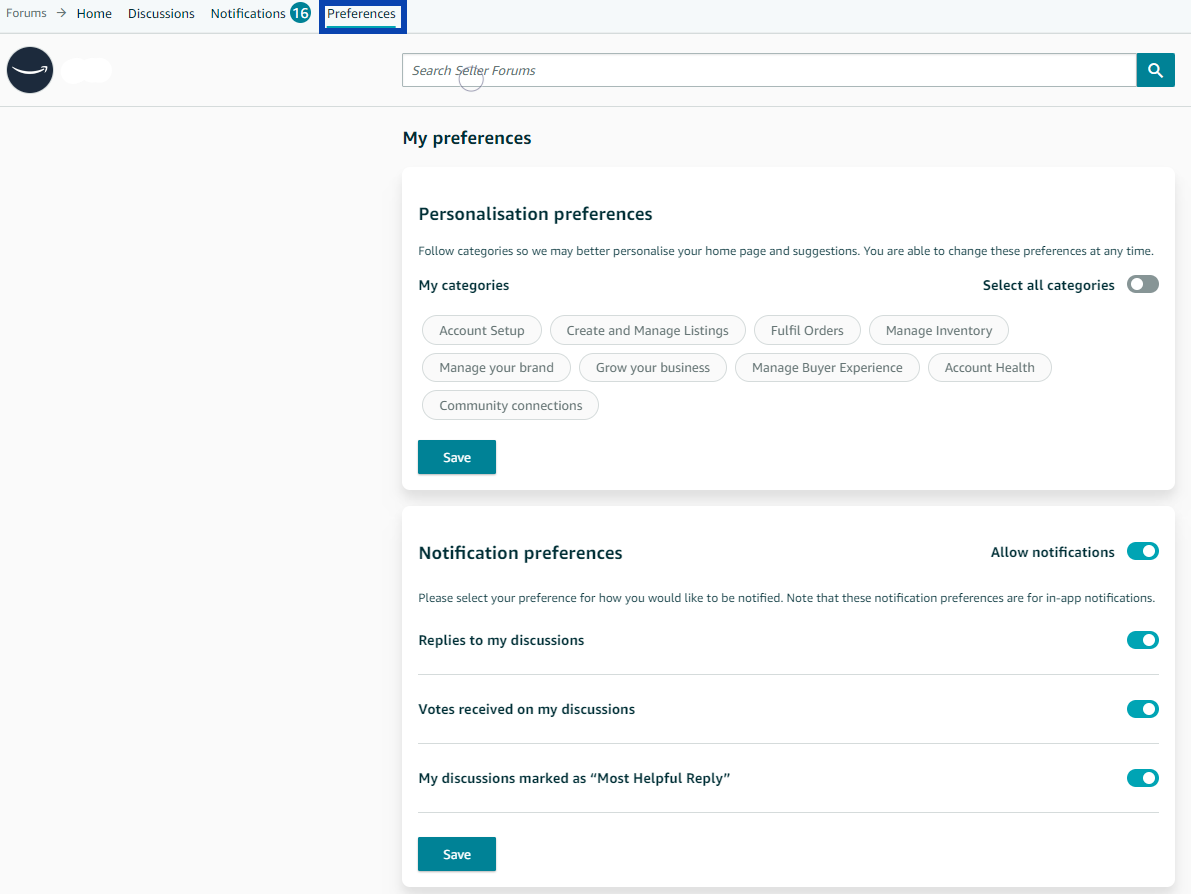
See the Seller Forums FAQs for additional details about the forums.
Quick Tip: Notifications in the New Forum Experience

Did you see a new notification light up on your forums menu?
You’ll receive notifications when other forums members have replied or voted on posts where you’ve interacted. You’ll also receive notifications when new discussions are started in groups that you are members of or when there is a new message from Amazon. You can view notifications by clicking on the “Notifications” tab in Seller Forums.
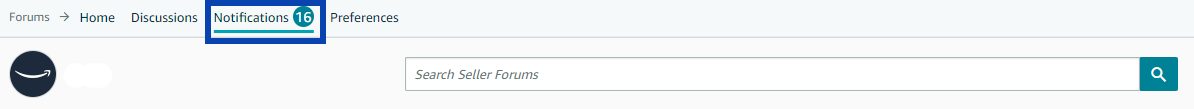
You can also modify your notification preferences! To do this, navigate to the “Preferences” tab. You can choose to enable or disable all notifications, or individual notifications. Don’t want to miss a beat? Toggle both the “Select all categories” and “Allow Notifications” options to enable everything.
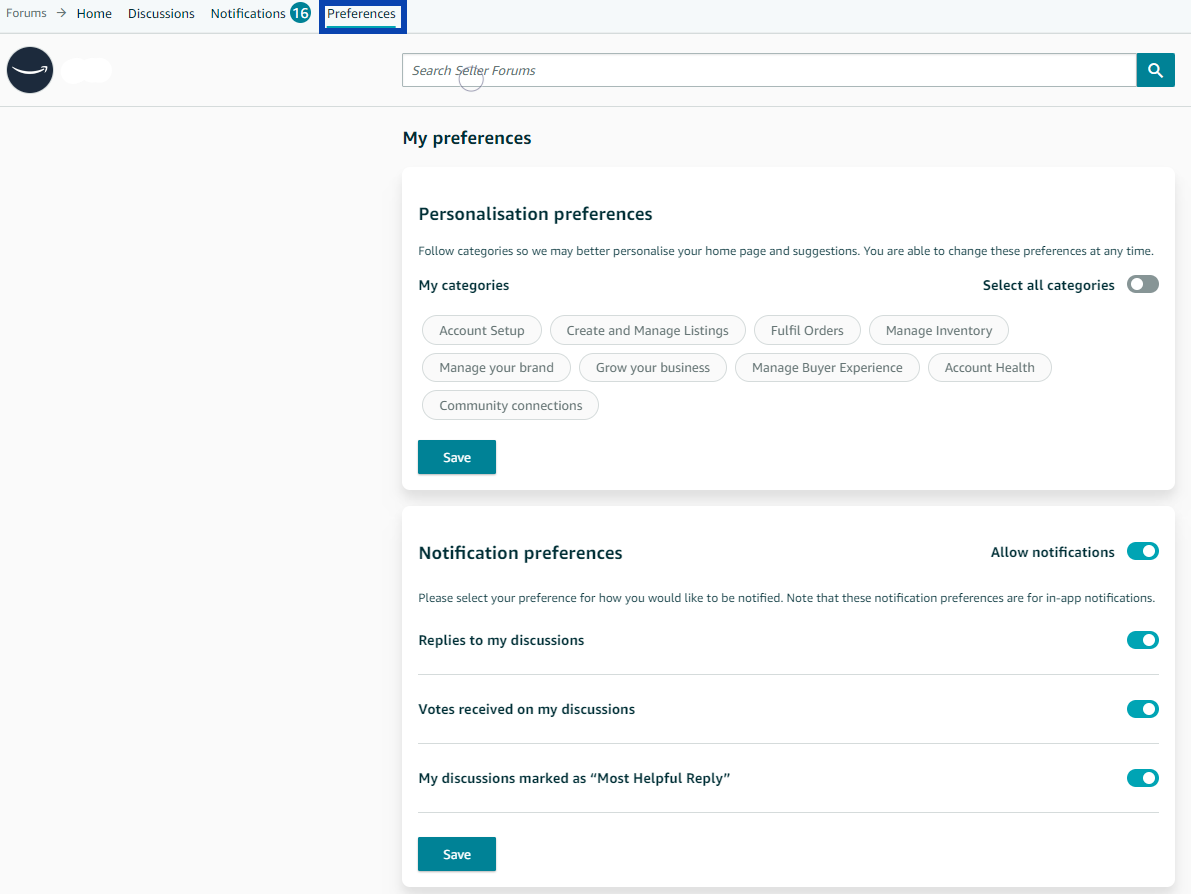
See the Seller Forums FAQs for additional details about the forums.
0件の返信
Iwata_Amazon
Hi, dear selling partners!
If you choose “Select all categories” as your notification preference,
you can have all the trendy discussions in seller forum directly!
Please share your thoughts on how this feature worked for you!
We would love to hear any feedback you have.
Kind regards,
Iwata